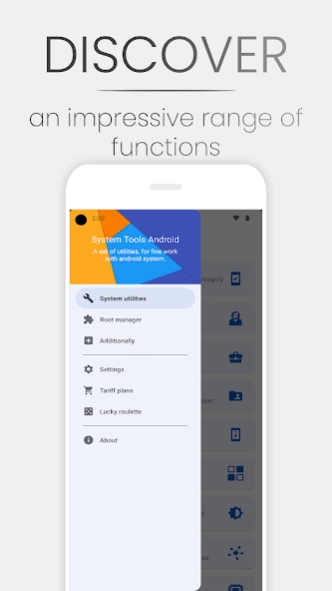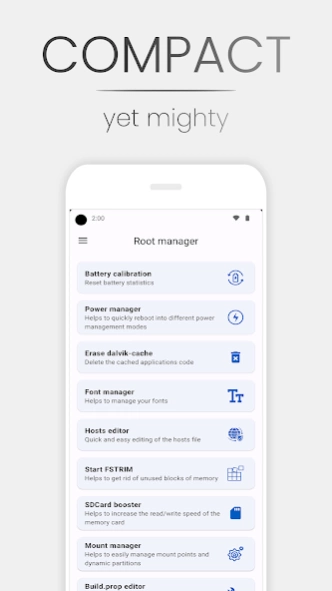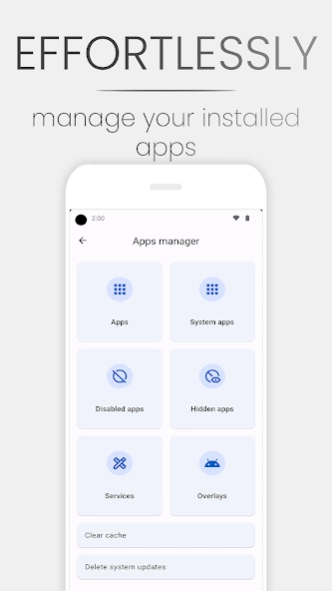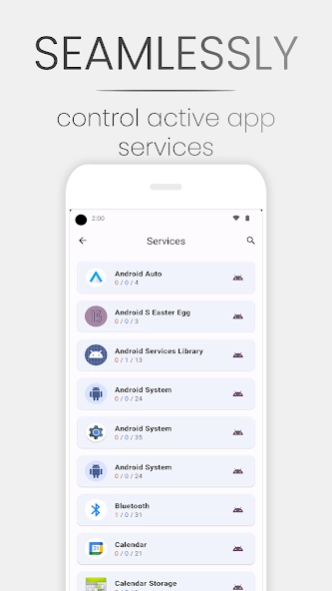System Tools Android 3.0.1
Free Version
Publisher Description
System Tools Android - This is a simple program that provides utilities for working with the system.
⚠ Attention! This application does not give root rights! ⚠
System Tools Android is a true utility processor. This program includes many small utilities for finer work with the system (including root utilities).
➤ MORE THAN TWENTY USEFUL UTILITIES AND FUNCTIONS. The number of application functions grows with each update
➤ RESPONSIBLE DEVELOPERS. Having problems or have suggestions or comments on the program? Our team will always answer!
➤ PERMANENT UPDATES. We try to quickly fix errors in the program and timely update
This program includes all the possible utilities that are needed to simplify routine processes and to more flexibly manage the system of your device. List of program features:
- Play Integrity API Test
- Apps manager (disable, hide, manage services)
- Camera2API test
- Device info
- Check for AppOps/Busybox/Root
- Password generator
- Battery calibration
- Power manager
- Partition manager (+ advanced mode)
- Script manager
- File manager (with root support, secure deletion of files and folders)
- Font manager
- Android ID Editor
- Run FSTRIM
- DPI editor
- Brightness controller (screen, flashlight, rgb, KCAL, saturation)
- Notes
- Stopwatch
All application data is stored on your device in encrypted form.
About System Tools Android
System Tools Android is a free app for Android published in the System Maintenance list of apps, part of System Utilities.
The company that develops System Tools Android is Nevidimka655. The latest version released by its developer is 3.0.1.
To install System Tools Android on your Android device, just click the green Continue To App button above to start the installation process. The app is listed on our website since 2023-10-30 and was downloaded 2 times. We have already checked if the download link is safe, however for your own protection we recommend that you scan the downloaded app with your antivirus. Your antivirus may detect the System Tools Android as malware as malware if the download link to com.redhome.sta is broken.
How to install System Tools Android on your Android device:
- Click on the Continue To App button on our website. This will redirect you to Google Play.
- Once the System Tools Android is shown in the Google Play listing of your Android device, you can start its download and installation. Tap on the Install button located below the search bar and to the right of the app icon.
- A pop-up window with the permissions required by System Tools Android will be shown. Click on Accept to continue the process.
- System Tools Android will be downloaded onto your device, displaying a progress. Once the download completes, the installation will start and you'll get a notification after the installation is finished.